Let's begin by defining some terms:
USB Port: A USB Socket on a computer, peripheral device or tablet into which
 USB Portsa USB cable is plugged. More on USB Ports here.
USB Portsa USB cable is plugged. More on USB Ports here.Virus: A computer program that is usually hidden within another seemingly innocuous program and that produces copies of itself and insert them into other programs and usually performs a malicious action (as destroying data). More about viruses here.
We're back!!!!
So why deactivate your USB? Well, if you actually have interesting videos, MP3 files... on your computer, people will ask to copy those files for them and you need USB keys in tese situations. The second reason for this is your network security: corporate or school network for example to prevent employees or students sending corporate or school data to flash drives.
How to do this?
Deactivation
Follow these simple steps and that's it:1..
On your keyboard, type Windows + R 2..Type <<regedit>> in the dialog box that appears and press Enter.
Your result will be as shown in this picture if you're using a Windows 7 or prior.If Windows + R doesn't work ( your run is deactivated) go to C>>Windows and find the application named regEdit and launch it.3.. In the regEdit window, go to: HKEY_LOCAL_MACHINE>>>SYSTEM>>>CurrentControlSet>>>Services>>>USBHUB3 Your screen should look like this.
4..Click twice on the Start file
5..Change the number 3 into 4 and press OK. Your ports are now inactive.
Activation
To activate them, do the same Process but at the number 5.., do the reverse and that's it.!




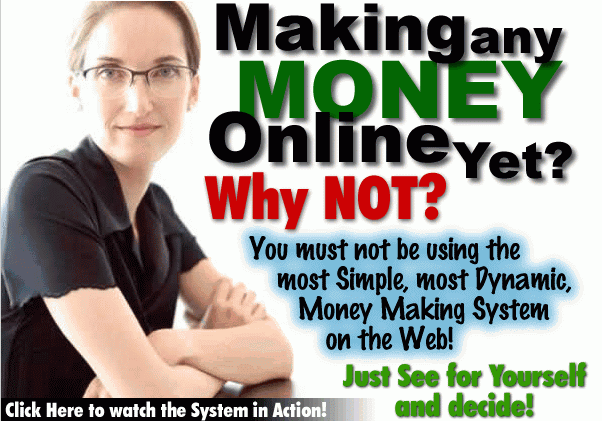
EmoticonEmoticon